Wie versprochen können alle Xbox Insider im Alpha Ring des Xbox One Dashboard Preview Programms das Beam Streaming ausprobieren. Beam ist ein weiterer Live-Stream-Service. Dieser wurde zuvor von Microsoft aufgekauft und soll nun eng mit allen Geräten verbunden werden.
Beam bietet außerdem die Möglichkeit mit dem Streamer im Spiel zu interagieren und bestimmte Aktionen auszulösen. Die Zuschauer sind also mittendrin statt nur dabei. Noch unterstützen keine Xbox One-Spiele derartige Interaktionen für Beam, aber was nicht ist, kann ja noch werden.
Beam is an innovative and interactive livestreaming service that gives viewers the ability to watch and deeply interact with their favorite game streamers in real-time, and you can now access Beam from the Guide on Xbox One!
NOTE: To view the Broadcast icon for Beam in the Guide, you may need to hard reset your Xbox One (hold down the power button on the front of the console for 5 seconds until it fully powers down, then power it back on).
For New Beam Users:
To get started broadcasting with Beam on Xbox One, complete the „Beam Me Up!“ Quest in the Xbox Insider Hub, or perform the steps below.
1. Navigate to https://beam.pro in your browser, and select the Windows icon next to REGISTER to sign in with your Microsoft account (this will create a Beam account and link it to your Gamertag).
2. On your Xbox One, launch a game.
3. While the game is running, launch the Guide and navigate to the Broadcast tab (located above the Settings tab).
4. Select “Broadcast your game”.
5. Accept the Terms of Service, and you will be directed to the Broadcast Controls page. From here you can configure numerous settings, including microphone, camera, camera position, and chat. You can also change the title of your broadcast.
6. Once you’ve configured your broadcast, select “Start broadcast” to broadcast to Beam. You can verify your broadcast is live by navigating to the web address on the Broadcast tab in the Guide (ie. beam.pro/BroHammersley).
For Existing Beam Users:
For existing Beam users, you can link your Beam account to your Xbox Live account with the steps below.
1. Navigate to https://beam.pro.
2. Sign in with your existing Beam account credentials.
3. In the top right had corner, select your account picture to expand channels menu options and select Account.
4. On the Account screen the first tab is Settings, on the right side of the screen it shows Link Account. Select Link your Microsoft Account
5. Sign in using your Microsoft Account associated with your Xbox Live Account to link your Beam account to your Xbox Live Gamertag.
To Unlink Your Beam and Microsoft Accounts:
If you attempt to broadcast gameplay before creating a Beam account, one will be created for you and linked to your Microsoft account. If you wish to unlink the Beam account created for you, and link a different Beam account to your Microsoft account, follow the steps below.
1. Navigate to https://beam.pro.
2. Sign in with your Microsoft Account credentials. This will access the newly created account.
3. In the top right had corner, select your account picture to expand channels menu options and select Account.
4. On the Account screen the first tab is Settings, you will see the Unlink Microsoft Account button on the right side of the screen in the Link Account section. If you select this first you will receive an error because you do not have a password on the account any longer if you unlink, so the first step is to add a password.
5. Click on the Account & Security tab and add a new password.
6. Once the password has been added. Select the Settings tab and select Unlink your Microsoft Account.
7. Once it has been unlinked, select Logout in the bottom right had corner.
8. Sign-in to https://beam.pro using your existing Beam account credentials.
9. On the Account screen the first tab is Settings, on the right side of the screen it shows Link Account. Select Link your Microsoft Account.
10. Sign in using the Microsoft account associated with your Xbox Live Gamertag to link your Beam account to your Xbox Live Gamertag.
Using Beam with Microsoft Edge:
To use Beam with Microsoft Edge, you will need to enable a separate setting.
1. Launch Microsoft Edge and open the address bar.
2. In the address bar, enter: about:flags
3. On the settings page, scroll to the bottom and under WebRTC, select: Enable experimental H.264/AVC support
4. Restart Microsoft Edge.
KNOWN ISSUES:
• Turning on the Camera before starting a broadcast may cause the broadcast to fail and need to be restarted.
• In your live broadcast on https://beam.pro, you may sometimes encounter static followed by an error when stopping and starting your broadcast
Workaround: Reload the web page.
• Sometimes selecting Accept on the Terms and Conditions can take a long time.
• Pausing and resuming a broadcast sometimes causes the audio and video to become out of sync.
• Sometimes opening and closing the Broadcast tab in the Guide can cause an error.
Workaround: Hard reset the console (hold down the power button on the front of the console for 5 seconds until it fully powers down, then power it back on).
• You may be unable to broadcast certain games.
 = Partner- & Affiliate-Links: Mögliche aufgeführte Angebote sind in der Regel mit sogenannten Affiliate-Links versehen. Mit einem Kauf über einen dieser Links unterstützt ihr Xboxdynasty. Ohne Auswirkung auf den Preis erhalten wir vom Anbieter eine kleine Provision und können diese Website kostenlos für euch anbieten.
= Partner- & Affiliate-Links: Mögliche aufgeführte Angebote sind in der Regel mit sogenannten Affiliate-Links versehen. Mit einem Kauf über einen dieser Links unterstützt ihr Xboxdynasty. Ohne Auswirkung auf den Preis erhalten wir vom Anbieter eine kleine Provision und können diese Website kostenlos für euch anbieten.
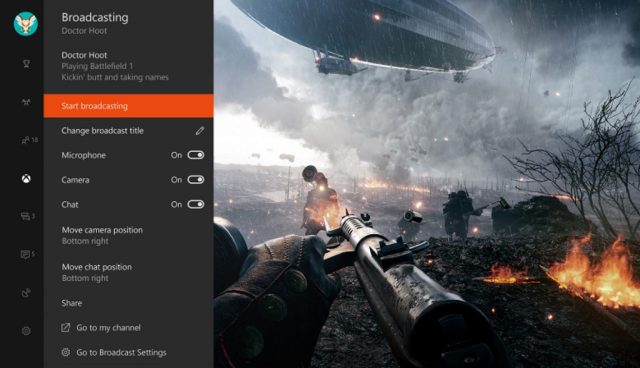




















Plant ihr dann auch auf Beam umzustellen oder fahrt Ihr zweigleisig mit Twitch? @Z0RN
Mal abwarten. 😉
Dieses verschmitzte Grinsen…
also die latenz in beam ist absolut geil.
da könnte man schon fast vom stream spielen 😀
aber es gibt heute wohl arge probleme beam geht nur mit chrome in allen andern browsern geht bei mir nichts.
und meine insider app spinnt auch mit https error
aja xbox live core service hat momentan probleme das erklärt es denke ich.
Irgendwie bin ich ganz froh, das ich zurzeit entgegen früher keine Beta-Updates bekomme, obwohl ich im Beta-Programm bin. Einem Freund hat es die Konsole zerschossen – Fast unmittelbar nachdem er in den Alpha Ring wechselte – Nun verhandelt er mit MS. Die tun sich etwas schwer, da sie ja darauf hingewiesen haben das dies passieren kann und jeder User selbstverantwortlich wäre.
Was ist denn passiert mit Ihr? Ich kann mich was Kulanz angeht bei ms gerade in den letzten Wochen nicht beschweren.
Gefühlt fand ich die Bildqualität bei Beam etwas schlechter als bei Twitch. Irgendwie fand ich dir Menüführung auch etwas unaufgeräumt. Kann aber natürlich auch einfach die Gewohnheit sein.