Crytek gibt bekannt, dass das Next-Gen-Update für Crysis Remastered ab sofort für Xbox Series X|S und PlayStation 5 erhältlich ist.
- Zum ersten Mal auf Konsole wurde ein neuer Level hinzugefügt – Ascension.
- Das Menü „Classic Nanosuit“ wurde hinzugefügt.
- Performance-Verbesserungen sowie Behebung vieler potenzieller Abstürze.
Next Gen-Unterstützung – Next Gen-Konsolen können jetzt mit bis zu 60FPS spielen:
XBOX SERIES X
- Leistungsmodus – 1080p – 60 fps
- Qualitätsmodus – 2160p – 60 fps
- RayTracing – 1440p – 60 fps
XBOX SERIE S
- Leistungsmodus – 1080p – 60 fps
- Qualitätsmodus – 2160p – 30 fps
- RayTracing – 1080p – 30 fps
PlayStation 5
- Performance mode – 1080p – 60 fps
- Quality mode – 1800p – 60 fps
- RayTracing – 1440p – 60 fps
Liste aller Bugfixes
-
Fixed a crash that could occur when exiting the vehicle before crashing in the Gas station on Recovery – Village.
-
Fixed an issue that could cause the game to close during the last cutscene in Reckoning – Fleet.
-
Fixed an issue that caused flashlights to shadows to flicker on Awakening – Mine.
-
Fixed an issue that could prevent you from being able to play after signing out of your Xbox profile.
-
Added some missing prefab buildings on Assault – Harbor.
-
Fixed a crash that could occur when exiting to the main menu.
-
Fixed a crash that could occur on Recovery village once the mission was complete.
-
Fixed an issue with signing out/signing through the Xbox menu which blocked you from progressing through the in-game menu.
-
Fixed an issue that caused purple artifacts to appear on concrete surfaces.
-
Fixed a crash that could occur on Relic – Rescue.
-
Fixed an issue where fire particles were not correctly displayed on Onslaught – Tank.
-
Fixed a crash that could occur on Contact – Island.
-
Fixed some artifacts that would appear on the water in the skydiving scene on Contact – Island.
-
Fixed a bright glow that would appear on the carrier deck on Reckoning fleet.
-
Fixed an issue where smoke particles were not displayed correctly on Recovery – Village and Assault – Harbor.
-
Fixed an issue that resulted in menu placeholders being shown in the menu and HUD after selecting the French and Čeština.
-
VTOL controls have been updated and now match all platforms (PC, Xbox, PS4).
-
Fixed an issue that resulted in not being able to accelerate/decelerate the VTOL with the left thumbstick.
-
Fixed an issue that caused the light to flicker in the jungles depending on the camera angle.
-
Fixed the nuke explosion at the start of Reckoning to be more in line with the original.
-
Fixed an issue that could cause the cutscene to appear as a black screen instead of the intended video.
-
Added the missing dust effects on Awakening – Mine.
-
Fixed an issue that resulted in not being able to move after opening the weapon select wheel.
-
Fixed the missing fog particles in the first cutscene.
-
Fixed a bug that caused Psycho to be invisible during the school cutscene on Recovery – Village.
-
Fixed several missing assets on Recovery – Village.
-
Fixed some boxes that had a „Replace me“ asset instead of the correct detail on Reckoning – Fleet.
-
Fixed the AA firing VFX on Exodus – Sphere.
-
Fixed an issue that prevented Raytracing from functioning correctly.
-
Fixed an issue that prevented the in-game prompts from changing when switch to Classic Nanosuit mode.
-
Fixed an issue that caused flickering and unintended shadows on Assault – Harbor.
-
Fixed an issue that prevented the in-game prompts from changing when switching to Classic Nanosuit.
-
VTOL control scheme has been added to the main menu.
-
Improved the glowing effects that appear around fire sources on Assault – Harbor.
-
Fixed a bug that caused the NPC to shake in the opening cutscene on Reckoning – Fleet.
-
Fixed some audio disruptions that could occur throughout the game.
-
Fixed an issue that resulted in an infinite loading screen when loading into the game.
-
Fixed an issue that could cause a crash to occur as the main menu appears.
-
Fixed some flickering shadows that could occur on Contact – Island.
-
Fixed the Delta Act III achievement.
-
Fixed an issue where some NPC’s spawn in the world geometry.
-
Improvements made to the memory usage to reduce the chance of memory leaks.
-
Fixed an issue that caused distant terrain to flicker when walking over the bridge on Assault Harbor.
-
Fixed the missing voice lines on Onslaught – Tank.
-
Fixed an issue where water splashes flickered during last cutscene on Reckoning – Fleet.
-
Fixed an issue that caused some SSR reflections to break when loading into another mission while currently on Core.
-
Fixed some square particles that appeared on the turrets during the final boss fight.
-
Fixed some flickering water splashes during the last cutscene on Reckoning – Fleet.
-
Fixed an issue where raindrops were not appearing on the helmet of the player.
-
Fixed an issue that caused the images shown on displays to change depending on the camera angle.
-
Fixed a moving shadow that can be seen on the shore on Contact – Island.
-
Fixed a broken visual that appeared on the Hummers‘ windows on Exodus – Sphere.
-
Fixed an issue that caused bullet holes to appear on the windows of cars with no glass.
-
Fixed a bug that allowed players to activate strength mode with a single tap instead of the intended double tap.
-
Fixed a bug that prevented you from opening the attachments menu.
-
Added a missing building near the second camp after the checkpoint on Relic – Rescue.
-
Fixed an issue that caused the water to flicker during the skydiving scene on Contact – Island.
-
Fixed a crash that could occur once clearing the checkpoint for destroying the jamming device on Contact – Island.
-
Fixed a bug that prevented the hints from displaying in the Nanosuit quick menu.
-
Fixed an issue that caused the water to flicker on Assault – Harbor.
-
Added some missing buildings on Paradise Lost – Ice.
-
Added some missing buildings on Contact – Island.
-
Fixed an issue that caused the fire from the destroyed Gas station to flicker.
-
Improvements made to the shading of the Engineer NPC model on Awakening – Mine.
-
Fixed an overly noticeable glow that appeared during the cutscene explosion on Assault – Harbor.
-
Fixed an issue that caused the visuals of machine guns on vehicles to look displaced when switch between first and 3rd person.
-
Fixed a bug that caused speed mode to drain too quickly.
-
Fixed an issue that caused the underwater rocks to be too noticeable on Recovery – Village.
-
Fixed the flying animations of the CEPH scout.
-
Fixed a bug that caused the control schemes to not update correctly for Classic Nanosuit mode.
-
Fixed an issue with the lighting in the done as it was changing due to the camera angle on Relic – Rescue.
-
Improved the explosion VFX on Reckoning – Fleet.
-
Fixed some LoD issues that occurred on Reckoning – Fleet.
-
Fixed an issue that caused the hexagons to flicker while in Armor mode.
-
Removed the „strafe“ option from the VTOL controls due to it being redundant.
-
Fixed several one-time crashes that could occur on Exodus and Paradise Lost.
-
Fixed a bug that caused Psychos „secure the building“ line to play twice on Recovery – Village.
-
Fixed Psycho’s dialogue and subtitles for the intro cutscene on Reckoning – Fleet.
-
Fixed the missing jet plane explosion during the Bradley cutscene Assault – Harbor.
-
Fixed an issue that caused black artefacts to appear after loading into an existing save.
-
Fixed the FPS counter.
-
Fixed the shadows that were covering the faces of the characters in the Nano chair cutscene on Reckoning – Fleet.
-
Fixed some shadow flickering that could occur on Contact – Island.
-
Fixed the nuke explosion at the start of Reckoning to be more in line with the original.
-
Fixed the „toggle camera“ string in the VTOL controls.
-
Fixed an issue that caused the cloak to deactivate automatically when it reached 9 energy points.
-
Fixed some shadow flickering that could occur in the mines on Awakening – Mine.
-
Fixed an issue that caused issues with car headlights depending on the viewing angle on Assault – Harbor.
-
Fixed an issue that caused the reflections of the fire to disappear on depending on the camera angle on Reckoning – Fleet.
-
Improvements made to the lighting on Rescue – Relic due to it being too bright.
-
Fixed the visuals for the corridor explosion on Reckoning – Fleet.
-
Fixed the graphic thumbnails for Raytracing under the performance settings.
-
Fixed an issue that caused the lighting to change when moving through the min on Awakening – Mine.
-
Improved the walking animation of the KPA Nanosuit soldier on Relic – Rescue.
-
Fixed a bug that allowed light to pass through the walls on Assault – Harbor.
-
Fixed the LoD of the doors on Awakening – Mine.
-
Fixed the decals that would appear in the air on along the bridge on Assault – Harbor.
-
Fixed an issue that caused artifacts to appear on the ice decals on Exodus – Sphere.
-
Fixed a noticeable light change that appeared depending on the camera angle on Recovery – Village.
-
Fixed a barrel that would appear inside the excavator model on Rescue – Relic.
-
Fixed an issue that caused water splashes to look unnatural.
-
Fixed an issue that caused some rocks to not have the correct textures on all sides on Exodus – Sphere.
-
Added a missing power cable asset on Reckoning Fleet.
-
Fixed an issue that caused glass tubes and vials to look unnatural.
-
Fixed some shadows that disappear depending on the camera angle on Awakening Mine.
-
Fixed an issue that caused the naked alien to not attack if you move slow enough on Core.
-
Fixed some broken Raytracing reflections on the windows of some buildings on Awakening – Mine.
-
Fixed an issue that caused smoke and fire to disappear depending on the camera angle on Paradise Lost – Ice.
-
Fixed some collision issues tied to gates on Recovery – Village.
-
Fixed an issue that caused light to pass through the mountain on Onslaught – Tank.
-
Removed some artifacts that appeared in the flashlight cone.
-
Fixed an issue that caused the helicopter objective to explode when it spawned on Awakening Mine.
-
Improved the LOD and draw distance for the interior of the ship on Assault – Harbor.
-
Fixed a bug that caused the Speed Mode tutorial tooltip to appear during the cutscene on Contact Island.
-
Improved the visuals tied to the dead soldier at the beginning of Assault – Harbor.
-
Fixed an issue that caused the broken bench to resize depending on the camera angle on Recovery – Village.
-
Fixed some lighting issue that could occur on Awakening mine.
-
Fixed a bug that caused the textures of the glass tied broken windows to appear flat.
-
Fixed an issue that caused the fire from the destroyed Gas station to flicker.
-
Fixed an NPC on Rescue – Relic that was not reacting to anything.
-
Fixed a bug that turned off the spotlight when using the control panel on Assault – Harbor.
-
Fixed a bug that caused the submachine gun to fall through the shelf when picking up another item on Awakening – mine.
-
Removed a duplicate road sign asset on Assault – Harbor.
-
Fixed some rock geometry on Contact – Island.
-
Fixed an issue that caused the clipboard to clip through the workers leg on Reckoning – Fleet.
-
Fixed an issue that caused the details of barrels to noticeably change.
-
Improved the scorch marks that appear on some services.
-
Fixed the textures for the broken wheels on trucks on Awakening – Mine.
-
Improvements made to some walking animations tied to NPC’s on Reckoning – Fleet.
-
Fixed an issue that caused the diodes on the chair to change colour due to the camera angle on Reckoning – Fleet.
-
Fixed some broken light sources on Core.
-
Fixed some rocks that appeared in the air on Paradise Lost.
-
Improved the snow visuals during the cutscene on Exodus – Sphere.
-
Removed some artefacts that appeared on the water edges at the waterfall on Rescue – Relic.
 = Partner- & Affiliate-Links: Mögliche aufgeführte Angebote sind in der Regel mit sogenannten Affiliate-Links versehen. Mit einem Kauf über einen dieser Links unterstützt ihr Xboxdynasty. Ohne Auswirkung auf den Preis erhalten wir vom Anbieter eine kleine Provision und können diese Website kostenlos für euch anbieten.
= Partner- & Affiliate-Links: Mögliche aufgeführte Angebote sind in der Regel mit sogenannten Affiliate-Links versehen. Mit einem Kauf über einen dieser Links unterstützt ihr Xboxdynasty. Ohne Auswirkung auf den Preis erhalten wir vom Anbieter eine kleine Provision und können diese Website kostenlos für euch anbieten.
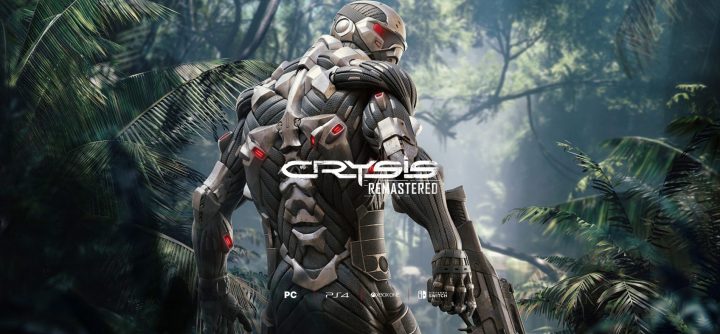


















Nice das langsam immer mehr Spiele ein Grafik und FPS Upgrade bekommen.
Uiii… Die SeriesS hat dieselben Performance Mode Werte wie die PS5 🤭
Das nextgen update macht das Spiel auch nicht hübscher, Geldverschwendung.
@Z0RN Warum werden eigentlich manche Spiele, die es eigentlich haben sollten, nicht mit dem X/S Tag versehen? Sind das keine echten Upgrades, sondern nur Optimierungen?
Crysis hatte ich gestern neu installiert, es waren aber keine Änderungen zu sehen.
Der Menüpunkt “ Klassischer Nano-Suit “ war auch nicht vorhanden.🙂
Mal gucken, ob sich rt lohnt und gut umgesetzt ist.
Dann schaue mir das mal heute an 😁😁😁
Video von Digital Foundry gesehen. Das Spiel kann die 60 fps nicht halten. Zu grosse Schwankungen. Lächerlich.
Weiß einer warum man in dem Spiel HDR nicht aktivieren kann? Das ist nur ausgegraut…
Leider auch bei mir auf der XSX kein HDR, das Feld ist grau…
Erst war ich ganz angetan, doch nach dem Lesen zahlreicher Kommentare hier… sehr ernüchternd. Ich lasse die Finger weg.