Outer Wilds hat ein umfangreiches Updates spendiert bekommen. Patch 1.0.3 verbessert das Spiel in vielen Bereichen und die Notes dazu könnt ihr weiter unten aufklappen.
Dazu gibt es ein Xbox One X Enhanced Upgrade für Outer Wilds. Das Spiel unterstützt somit ab sofort 4K.
Outer Wilds Patch Notes 1.0.3 aufklappen
Patch 1.0.3 is out!
Here’s a list of the biggest and most exciting changes:
- Players can now sleep at campfires to fast-forward time. This automatically becomes available after a few loops.
- Updated writing, art, and level design across multiple planets to clarify the solution to the Ash Twin Project mystery:
- Updated writing (and ship log entries) for the Black Hole Forge, High Energy Lab, White Hole Station, Nomai Mines, and Hollow’s Lantern.
- Art and design changes for the Black Hole Forge and the area around it, including a different mural.
- Art and design tweaks for the High Energy Lab, including a new mural, better gravity alignment, and other minor art fixes.
- Art and design changes on Ash Twin, including a new mural and some architectural tweaks.
- Updated writing for the Sun Station and Interloper to clarify a certain story beat.
- Additional improvements to the key rebinding system.
- It now registers more keyboard keys and controller axes (as in: more than one axis). New binds work immediately, but aren’t saved until you specifically press Save and Exit.
- Support for ultrawide resolutions and other aspect ratios
- Proper scaling for the HUD, reticle, map labels, and lock-on UI elements.
- Added support for 4k on the XBox One X
- Added support for user-customizable FOV
Continue reading below if you want to know what else made it in!
Design Improvements
- Slightly more speed is retained when traveling through a certain area in Dark Bramble.
- It is no longer possible to activate the „put me outside“ feature of a specific Nomai device until it is necessary to do so.
- Player ship less likely to fall into the sun after falling through the black hole.
- Added dialogue to later Gabbro conversations to alleviate Archeologist achievement issues.
- Translator tool is less likely to accidentally skip over unread Nomai text.
- Translator tool now has page numbers.
- A Nomai computer in a certain room stays activated even after the orb moves away.
- Relocated fuel stash on the surface of Brittle Hollow for easier discoverability.
- Removed extraneous gravity crystal path inside a building on Giant’s Deep.
- The ship’s eject button no longer allows players to bypass electricity on Giant’s Deep.
- Miscellaneous writing tweaks, including tweaks to several Hearthians.
Profiles, Saves, and UI
- Deleting a profile from the menu now properly deletes associated files
- New profiles will now only copy over graphic settings, instead of all settings
- Profile Creation window now doesn’t respond to Q/E hotkeys for Submit and Default
- Options menu will only save over settings data if something was changed.
- Save data will be created in a temp directory first, and then overwrite the current save file.
- Fixed returning to the settings menu from the key rebinding menu not selecting any menu options
- The „Reset to Defaults“ menu option now sets all settings to default, including graphics settings.
- Fixed some UI elements not aligning to scaled text
- The „Discard Changes“ button has been renamed to „Discard Changes then Exit Menu“
- Sliders in the options menu have new graphics and display numeric values when adjusting FOV and Gamma
- Gamma will now change as it is adjusted in the settings menu, instead of only when the change is saved.
- Fixed mouse behavior with various menu items (sliders, multiple option settings, etc)
- Updated keyboard button prompt icons and layout to improve visibility of certain prompts
- Fixed sound effect issues on menu elements
Minor Fixes and Adjustments
- Reduced jitter when zooming in with the signalscope
- Signalscope UI element now animates on zoom
- „Mark on HUD“ and „Scroll Text“ prompts in the ship log are 1.5x larger
- Fixes for the player ship’s lights being on or off at the wrong times
- Changed the player ship’s altimeter to be more visible in landing camera mode.
- Fixed bugs with the player ship’s notification display
- Notifications on the player ship and HUD should update more consistently now
- Fixed foliage in the player ship
- Fixed the player ship’s landing camera view not properly showing warp fog, quantum fog, sand, and clouds.
- Fixed player character popping during certain animations.
- Improvements to keep the traveler’s signals in sync.
- Adjusted Brittle Hollow fragments so they would not clip through the eye shrine area in the Hanging City.
- XB1: Fixed a bug involving an Xbox System Resume causing unwanted controller behavior
- The sun’s fog should no longer override the Hourglass Twins‘ fog.
- Fixed occasionally falling off of the gravity crystal trails on Brittle Hollow
- Fixed a bug where default hotkeys were not being applied.
- More memory leak fixes.
- Optimizations on the title screen, Dark Bramble, and player ship
- Adjusted jetpack behavior to reduce jitter in certain situations.
- Fixed warp platforms to allow the scout to warp through them again.
- Fixed several missing arcs of text across the game.
- Fixing geometry and visuals on the Orbital Probe Cannon
- Toned down lights on the Orbital Probe Cannon
- Minor changes to some areas on Giant’s Deep to prevent players from getting stuck
- Improved visual interaction of tractor beams and Giants Deep ocean shader
- Adjusted some sandfall visuals in certain places around the Hourglass Twins
- Fixed small art bugs (clipping meshes, seams) on the Hourglass Twins
- Lighting pass on various characters and Nomai objects
- Fixed missing nomai shuttle props
- Fixing collision on certain Nomai objects
- Adjusted art for certain Nomai objects
- Minor art and collision adjustments on BrittleHollow
- Adjusted vine geometry in Dark Bramble.
- Removed extraneous fog light from Dark Bramble
- Disabled certain shadows in dark bramble for low/medium quality settings
- Fixed a seam on the Quantum Moon
- Optimized materials for the player’s tools and HUD helmet
 = Partner- & Affiliate-Links: Mögliche aufgeführte Angebote sind in der Regel mit sogenannten Affiliate-Links versehen. Mit einem Kauf über einen dieser Links unterstützt ihr Xboxdynasty. Ohne Auswirkung auf den Preis erhalten wir vom Anbieter eine kleine Provision und können diese Website kostenlos für euch anbieten.
= Partner- & Affiliate-Links: Mögliche aufgeführte Angebote sind in der Regel mit sogenannten Affiliate-Links versehen. Mit einem Kauf über einen dieser Links unterstützt ihr Xboxdynasty. Ohne Auswirkung auf den Preis erhalten wir vom Anbieter eine kleine Provision und können diese Website kostenlos für euch anbieten.
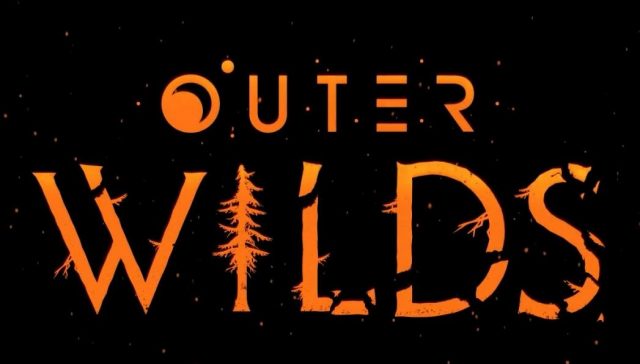
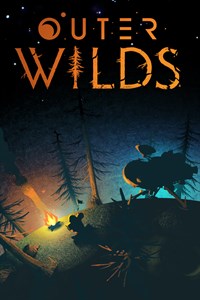


















Witziges Spielchen. Mal schauen was sie noch draus machen.
Ein sehr geniales Spiel. Werde ich heute gleich mal wieder anwerfen.?
Ach ja das hab ich ja auch noch auf der platte ? naja in 4K kann ja vielleicht mal rein schauen.
Muss ich auch endlich mal anzocken, jetzt erst recht… Damals aus dem mixer pot bekommen ?