Seit vergangener Nacht ist für Xbox Insider im Alpha Ring die erste Dashboard Build in der Version 1706 verfügbar. Das neue Update wird Verbesserungen basierend auf dem Feedback der Community enthalten und neue Features für den Mixer (ehemals Beam) Streamingdienst liefern.
HOW TO GET IT
• If your console is in Instant-On mode and you have been selected to receive the update, it will download and install the update and reboot to standby.
• NOTE: Once the update is available to you, you can manually begin the update by launching the Guide and navigating to All Settings > System > Updates.
• If you have been selected to receive the update and your console hasn’t downloaded and installed the update by 1:00 AM PDT 6/1/2017, you will be prompted to do so at that time.
DETAILS
OS version released: rs2_release_xbox_1706.170526-2218
Available: 2:00PM PDT 5/30 (9:00PM GMT 30/5)
NEW FEATURES:
Welcome to 1706 on Xbox One! This month we’re rolling out more fan-requested improvements, new features for Mixer, and much more!
NOTE: Not all planned features for the 1706 update are available at this time.
• Profile
When a signed in user is selected in the Guide, the e-mail address associated with their account will now display under their profile, as well as on Home. This feature is enabled by default for adult accounts, and disabled for child accounts (child accounts will never see the e-mail address associated with their account displayed).
Adult accounts can disable this feature by navigating to Settings > Account > Sign-in, security & passkey.
• Mixer Co-streaming
You can now invite a friend to combine their game broadcast with yours! Sign in with an account that has an Xbox Live Gold subscription and invite a friend to your party. Once you’ve begun broadcasting your game from the Guide, you’ll be able to select “Invite party to co-stream” from the Party tab. Co-streaming is currently available only to Alpha Insiders, so we’d suggest using the Insider forums to sync up with other Alpha Insiders to test out this feature.
Learn more about co-streaming and other features new to Mixer here, and be sure to complete the “Invite to Co-Stream” Quest and Survey in the Xbox Insiders Hub to provide your feedback!
• Controller Linking
Signing into your Xbox account can now be done with a click of the Xbox button thanks to the new controller linking feature! You can now link an account to a specific controller by opening the Guide, navigating to Settings > Account > Sign-in, security & passkey and selecting the “This controller signs in…” option followed by “Link controller.” From there, test the feature out for yourself by signing out of your account and then turning your controller off and then back on.
Find more detailed steps and provide your thoughts on this feature by accepting the “Link Your Controller” Quest in the Xbox Insiders Hub!
FIXES:
• Windows Sonic
Fixed an issue which could cause distorted sounds and audio glitches when Windows Sonic is enabled.
• Skype UWP
Fixed issues which could sometimes cause the Skype UWP to crash during use.
• Mixer
Fixed an issue which sometimes caused the virtual keyboard to lose focus (preventing text from being entered).
KNOWN ISSUES:
• Mixer
• After dismissing the virtual keyboard, attempting to relaunch the virtual keyboard may fail.
• When switching games while broadcasting with Mixer, the stream freezes and doesn’t allow the user to close or restart the broadcast.
Workaround: Restart the console.
 = Partner- & Affiliate-Links: Mögliche aufgeführte Angebote sind in der Regel mit sogenannten Affiliate-Links versehen. Mit einem Kauf über einen dieser Links unterstützt ihr Xboxdynasty. Ohne Auswirkung auf den Preis erhalten wir vom Anbieter eine kleine Provision und können diese Website kostenlos für euch anbieten.
= Partner- & Affiliate-Links: Mögliche aufgeführte Angebote sind in der Regel mit sogenannten Affiliate-Links versehen. Mit einem Kauf über einen dieser Links unterstützt ihr Xboxdynasty. Ohne Auswirkung auf den Preis erhalten wir vom Anbieter eine kleine Provision und können diese Website kostenlos für euch anbieten.
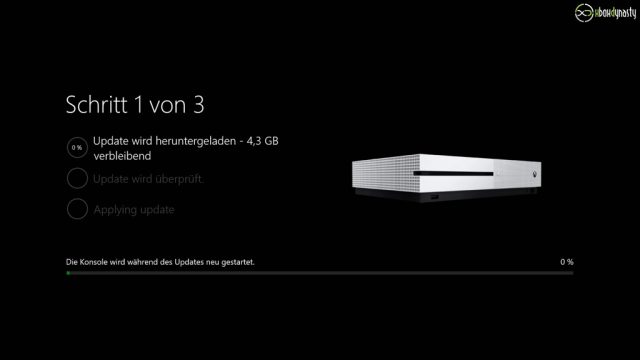
















Die Profilzuweisung beim Controller kommt mir bekannt vor. Gibt’s das nicht auch bei der PS ? Ist auf jeden Fall sinnvoll gerade für CouchKoop ?
Die Controller-Verknüpfung mit einem Profil ging schon immer. Dass sich dann aber der Account mit dem verlinkten Controller automatisch anmeldet, das ist neu.
Ah ok das war mir ganz entfallen. Naja Betriebsblindheit eben ?
Jetzt schmeißen sie aber Update auf Update raus, gefällt mir ??
Ich habe gestern Abend ein update bekommen, und noch nicht gestartet gehabt aber der Mixer Reiter war schon da/vorhanden! Ich habe die Versionnr. noch nicht gecheckt.
Es geht auch nicht um den Reiter,sondern um ein neues Feature im Programm.Die Namensänderung selbst kam ohne Update aus.
Ok werde ich mal nachschauen ?
Sehr gut dasWindiws Sonic gefixt wurde, das ist ja für den virtuellen 7.1 sound verantwortlich, hatte damit bisher heftige Soundprobleme 🙂
Klasse das es so viele Updates erscheinen. 😉
Schön das die an neuen Funktionen Arbeiten.
Super Update wie ich finde. Hab mich erst vorgestern aufgeregt warum man co-Streaming nicht auch auf der One starten kann und dann hauen sie einfach ein Update raus :).